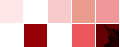| View previous topic :: View next topic |
| Author |
Message |
beachbum714
Joined: 02 Feb 2006
Posts: 2
|
 Posted: Thu Feb 02, 2006 2:40 pm Post subject: underlying connection was closed:unable to connect to remote Posted: Thu Feb 02, 2006 2:40 pm Post subject: underlying connection was closed:unable to connect to remote |
 |
|
I have been receiving this exception for over a week with a .NET remoting app and can't find a solution anywhere that works. Below I'll paste my config files and the client code calling the remote method. I'd really appreciate some assistance. The Server code and files are on a remote server within our facility and have been told more than once there is no firewall between my workstation and it. So firewalls are out of the question as the source of the problem. I assume its somewhere in my config files but I've tried everything I've seen on the net.
I receive the Net.WebException: underlying connection was closed:unable to connect to remote server exception message.
Any thoughts?
--------------------------------------------------------------------------------
client config:
<?xml version="1.0" encoding="utf-8" ?>
<configuration>
<system.runtime.remoting>
<application>
<!-- <channels>
<channel ref="http" port="1234" />
<channel ref="http" port="1235" />
</channels> -->
<client url="http://agiledev2.sanmina-sci.com/DataExtractService">
<wellknown type="AgileExtractNegotiator.ITNSManager, AgileExtractNegotiator"
url="http://agiledev2.sanmina-sci.com:1234/DataExtractService/TNSManager.soap" />
<wellknown type="AgileExtractNegotiator.IDataExtractManager, AgileExtractNegotiator"
url="http://agiledev2.sanmina-sci.com:1234/DataExtractService/DataExtractManager.soap" />
</client>
<channels>
<channel ref="http" />
</channels>
</application>
// <customErrors mode="off"/>
</system.runtime.remoting>
</configuration>
--------------------------------------------------------------------------------
server config:
<?xml version="1.0" encoding="utf-8" ?>
<configuration>
<system.runtime.remoting>
<application>
<channels>
<channel ref="http" port="1234"/>
</channels>
<lifetime leaseTimeout="20M"
renewOnCallTime="20M"
leaseManagerPollTime="3M" />
<service>
<WellKnown mode="SingleCall"
type="DataExtractServer.DataExtractManager, DataExtractServer"
objectUri="DataExtractManager.soap" />
<WellKnown mode="SingleCall"
type="DataExtractServer.TNSManager, DataExtractServer"
objectUri="TNSManager.soap" />
</service>
</application>
<customErrors mode="Off" />
</system.runtime.remoting>
</configuration>
--------------------------------------------------------------------------------
client code:
Dim app As Windows.Forms.Application
Dim rc As RemotingConfiguration
Dim strConfigFile As String = app.StartupPath.Trim & "\DataExtractLogin.exe.config"
rc.Configure(strConfigFile.Trim)
rc.CustomErrorsEnabled(False)
Dim rh As RemotingHelper = New RemotingHelper
Dim tnsm As ITNSManager = CType(rh.GetObject(GetType(ITNSManager)), ITNSManager)
Dim props As IDictionary = ChannelServices.GetChannelSinkProperties(tnsm)
props("username") = "*********"
props("password") = "********"
Dim TNS As TNSGeneral = New TNSGeneral
Try
TNS = tnsm.GetTNSInfo
Catch rEx As RemotingException
MessageBox.Show("Remoting Exception: " & rEx.Message.Trim, _
"Remoting Service Error", MessageBoxButtons.OK, MessageBoxIcon.Stop, _
MessageBoxDefaultButton.Button1, MessageBoxOptions.ServiceNotification)
Exit Sub
Catch argEx As ArgumentException
MessageBox.Show("Exception: " & argEx.Message.Trim & argEx.InnerException.Message)
Exit Sub
Catch aEx As ApplicationException
MessageBox.Show("Exception: " & aEx.Message.Trim & aEx.InnerException.Message)
Exit Sub
Catch nrEx As NullReferenceException
MessageBox.Show("Exception: " & nrEx.Message.Trim & nrEx.InnerException.Message)
Exit Sub
Catch nwEx As Net.WebException
MessageBox.Show("Net Web Exception: " & nwEx.Message.Trim)
Exit Sub
Catch Ex As Exception
MessageBox.Show("Exception: " & Ex.Message.Trim & Ex.InnerException.Message)
Exit Sub
End Try |
|
| Back to top |
|
 |
paul
Joined: 11 Oct 2004
Posts: 128
|
|
| Back to top |
|
 |
beachbum714
Joined: 02 Feb 2006
Posts: 2
|
 Posted: Thu Feb 02, 2006 3:03 pm Post subject: Posted: Thu Feb 02, 2006 3:03 pm Post subject: |
 |
|
paul
no its on our internal network. there's no firewall nor proxy between my workstation and the server. thanks for responding. |
|
| Back to top |
|
 |
paul
Joined: 11 Oct 2004
Posts: 128
|
|
| Back to top |
|
 |
|
|
You cannot post new topics in this forum
You cannot reply to topics in this forum
You cannot edit your posts in this forum
You cannot delete your posts in this forum
You cannot vote in polls in this forum
|
Powered by phpBB © 2001, 2002 phpBB Group
|